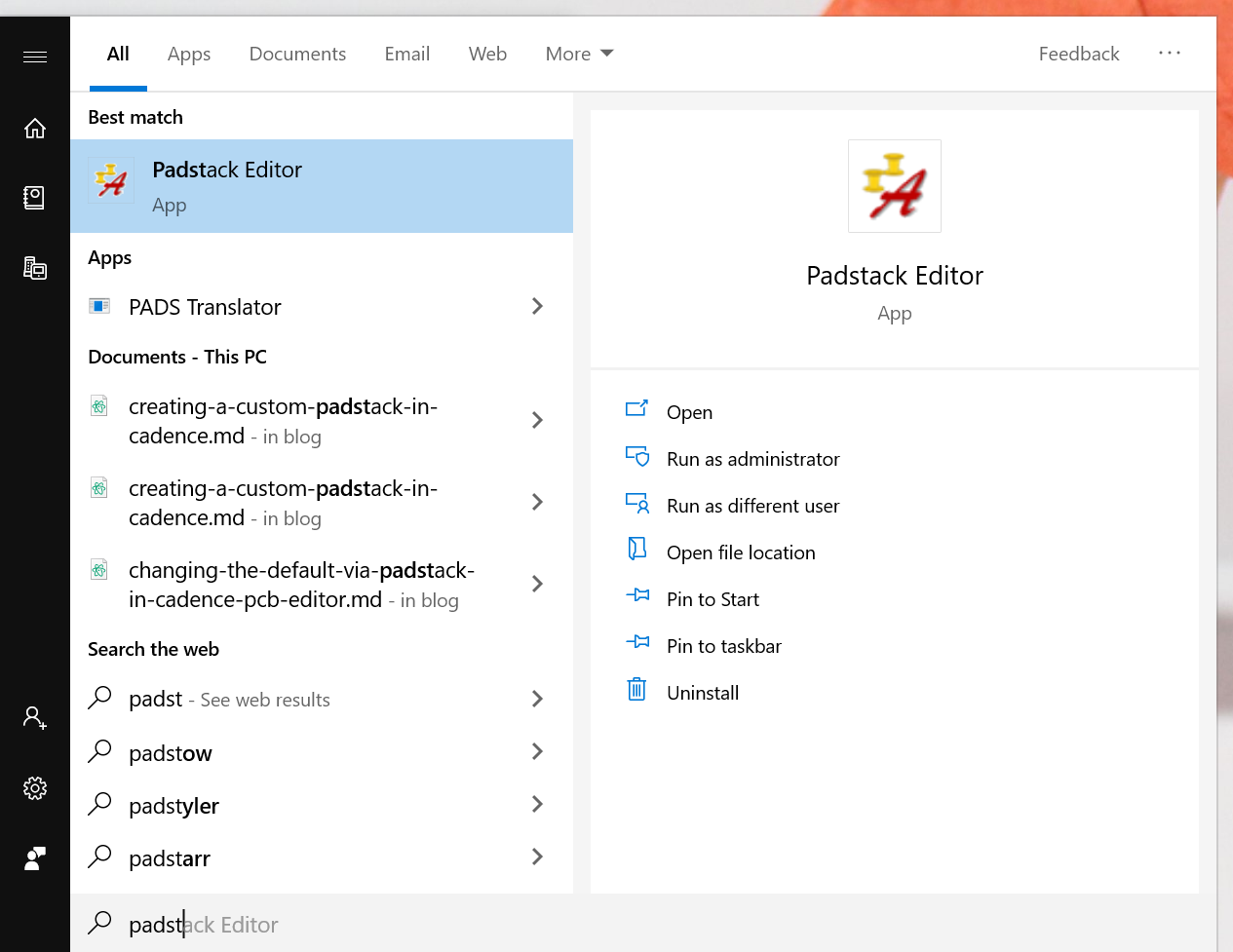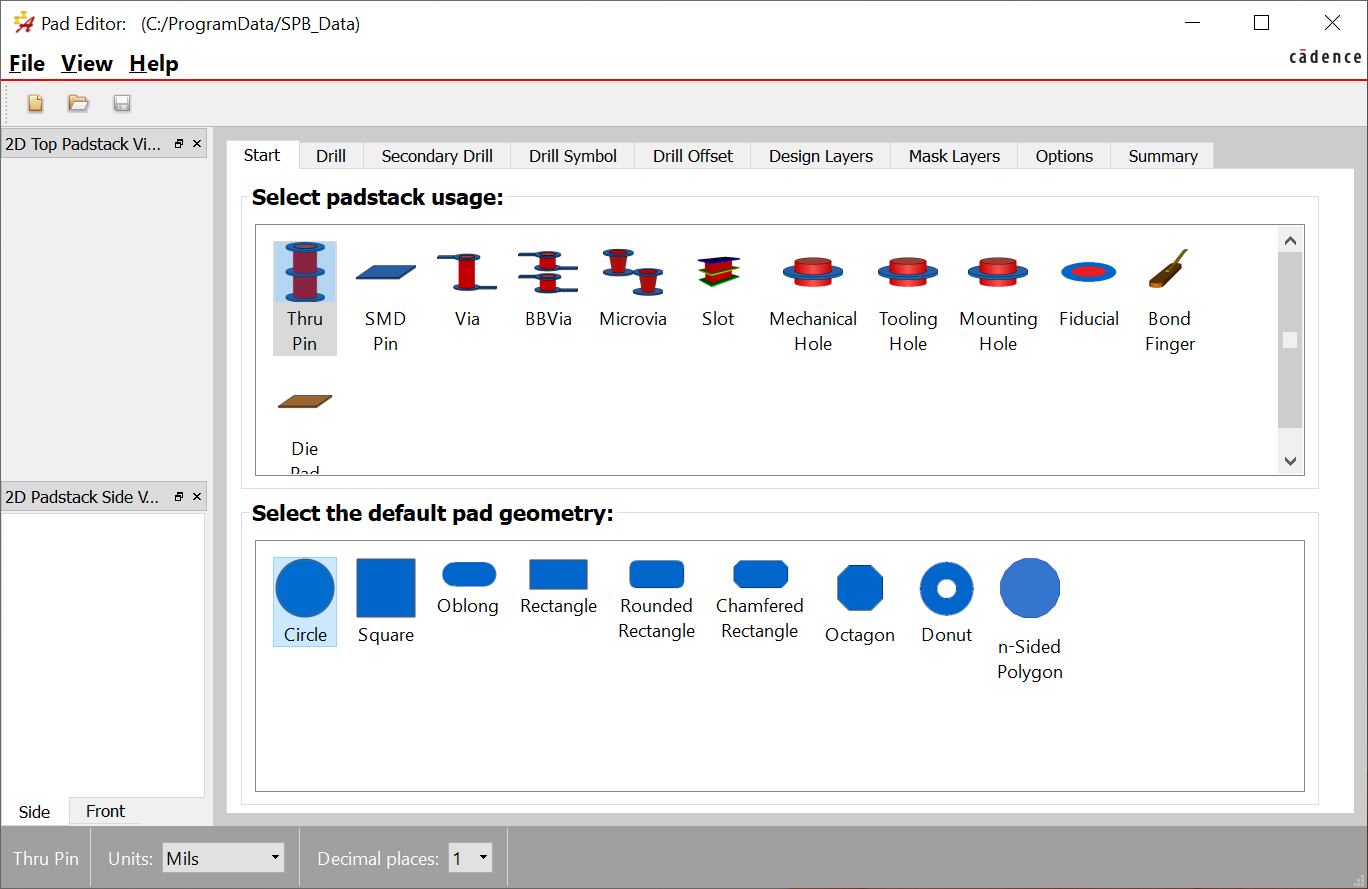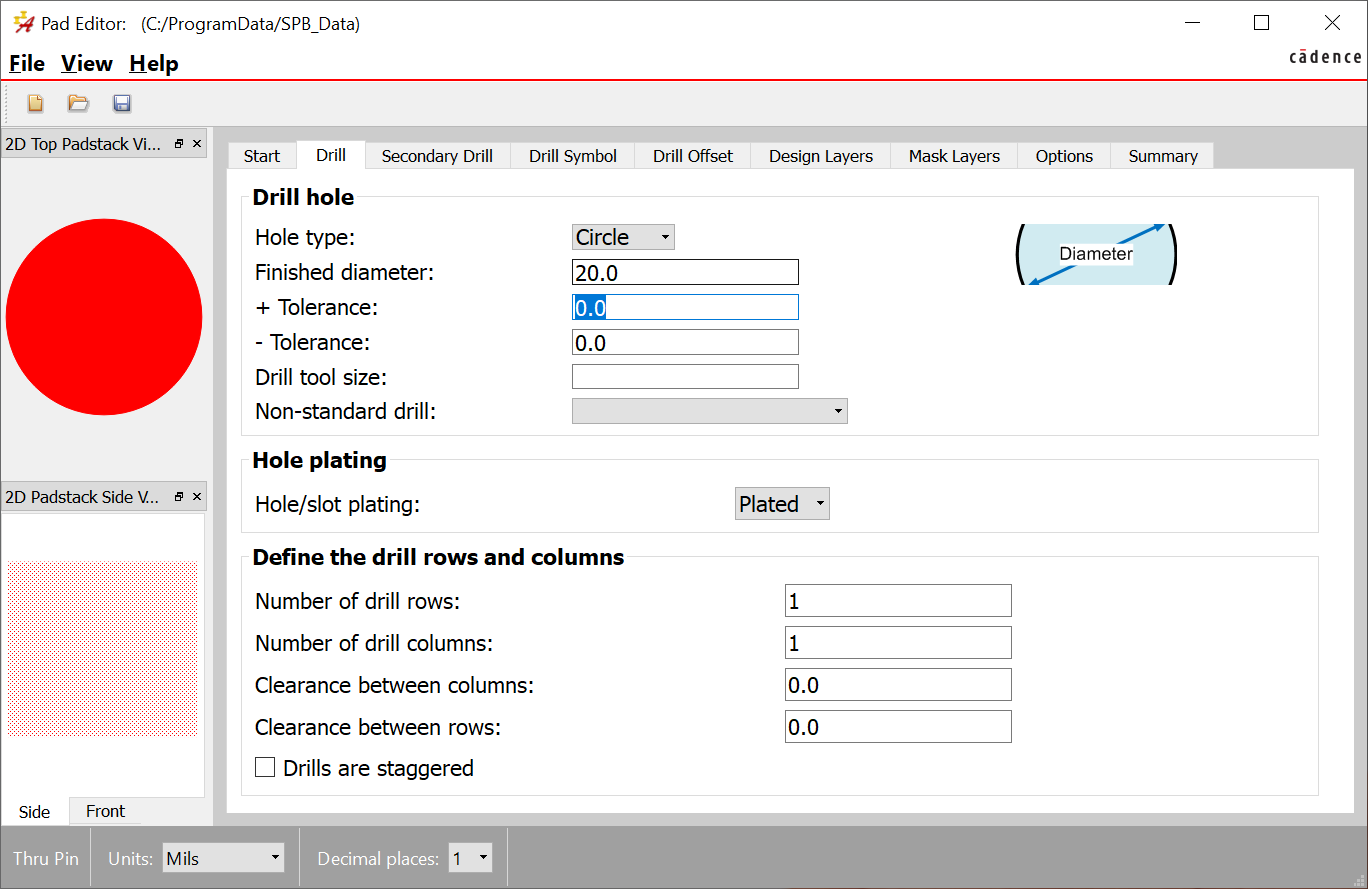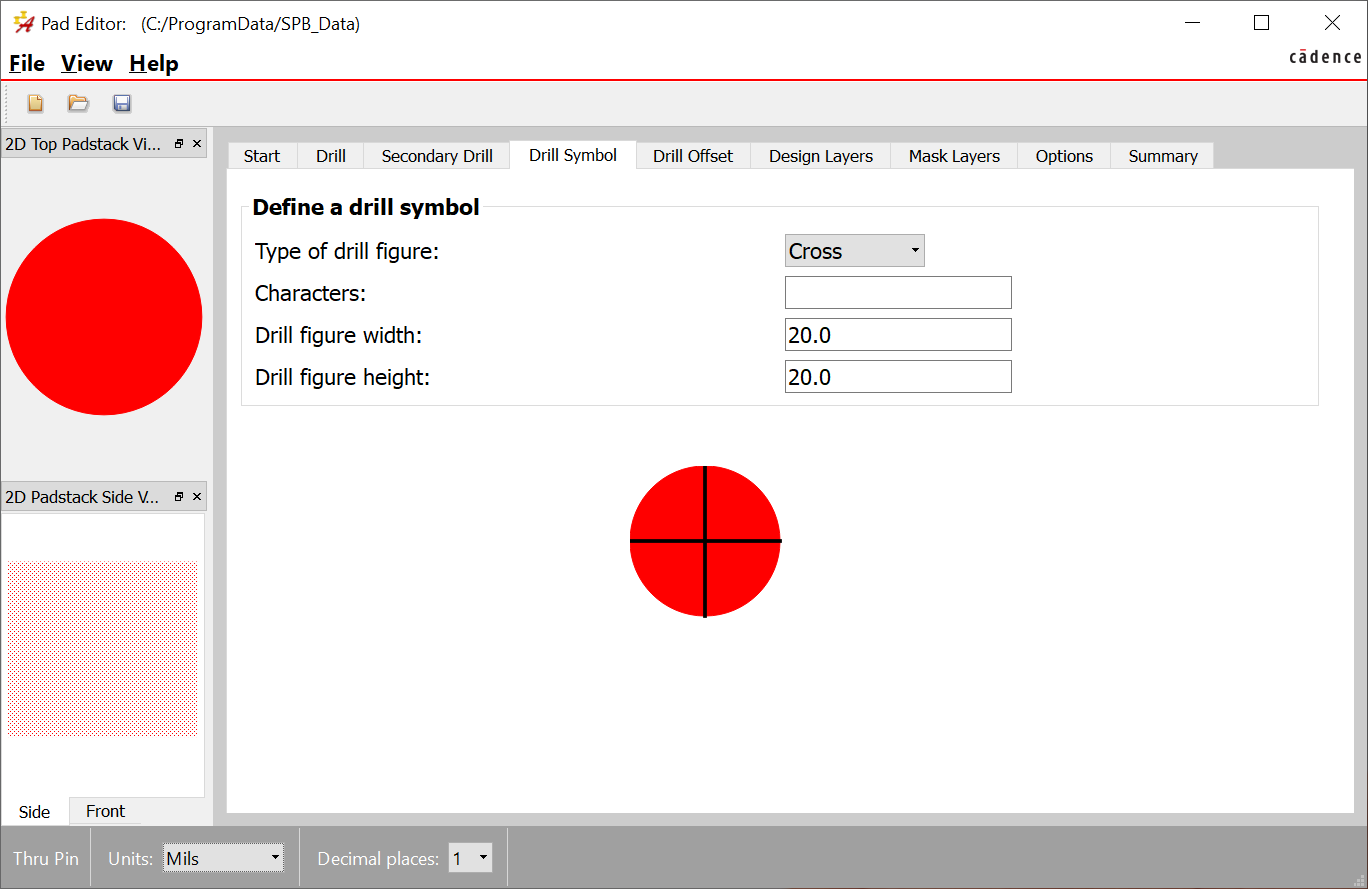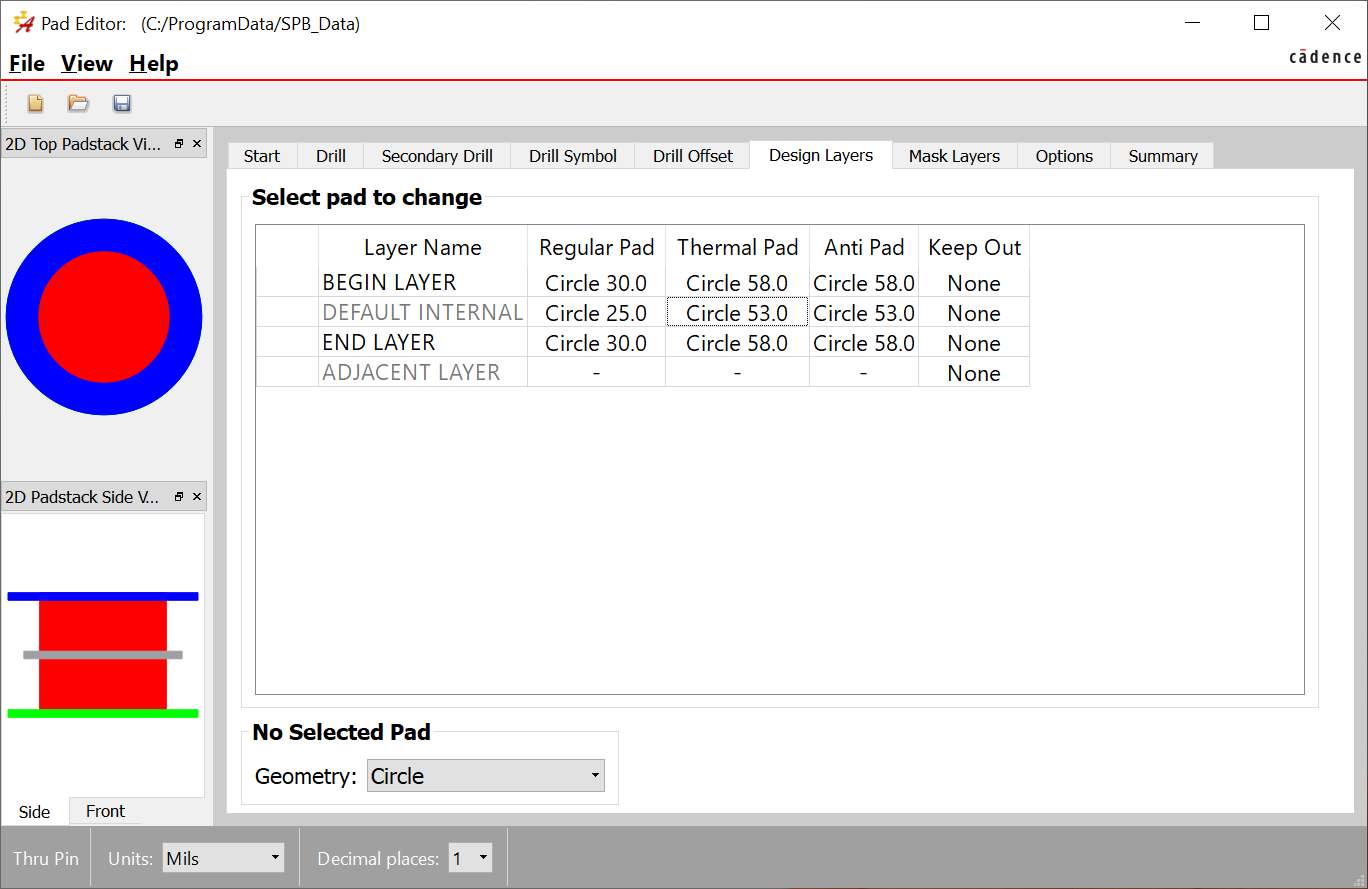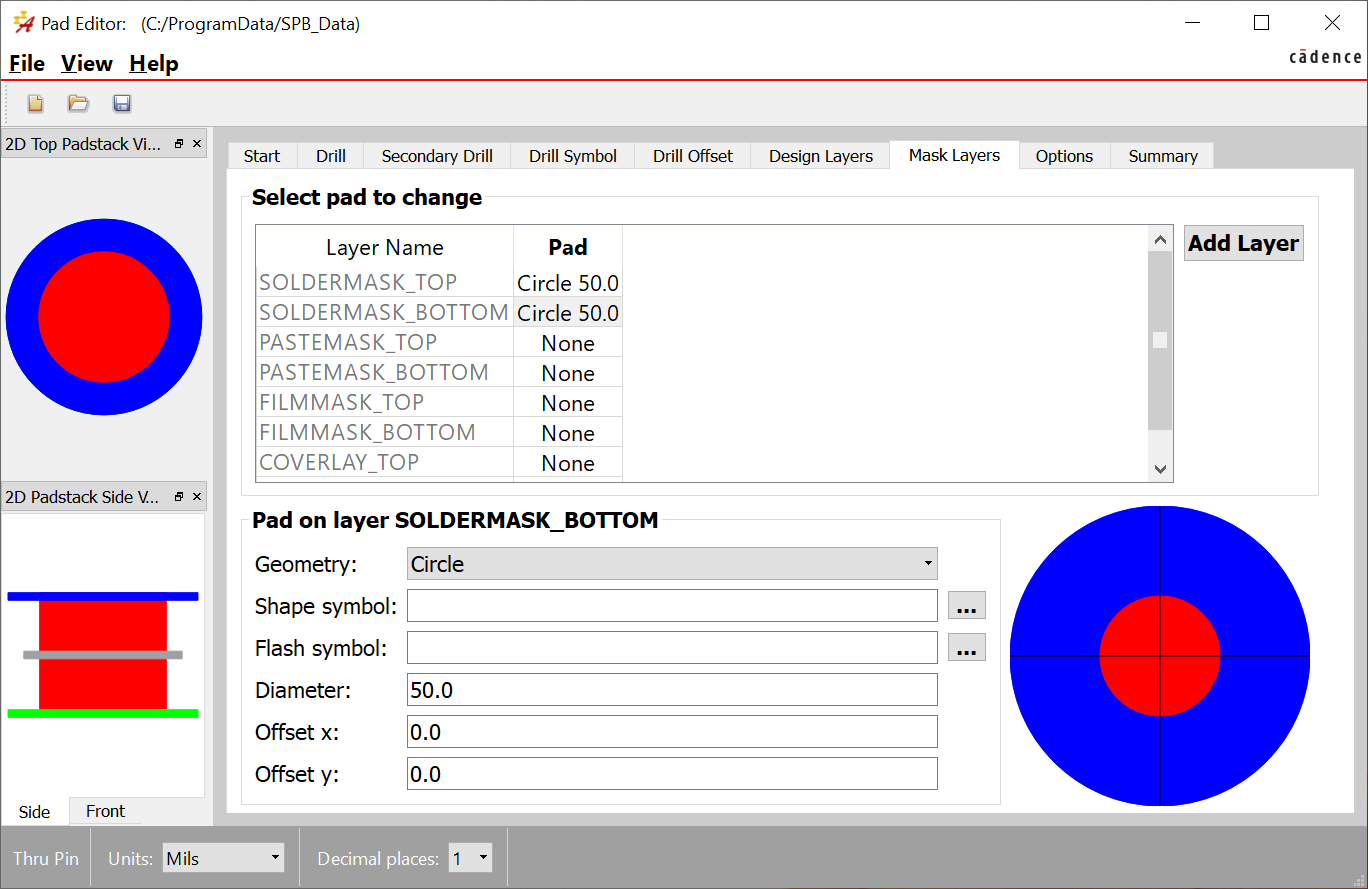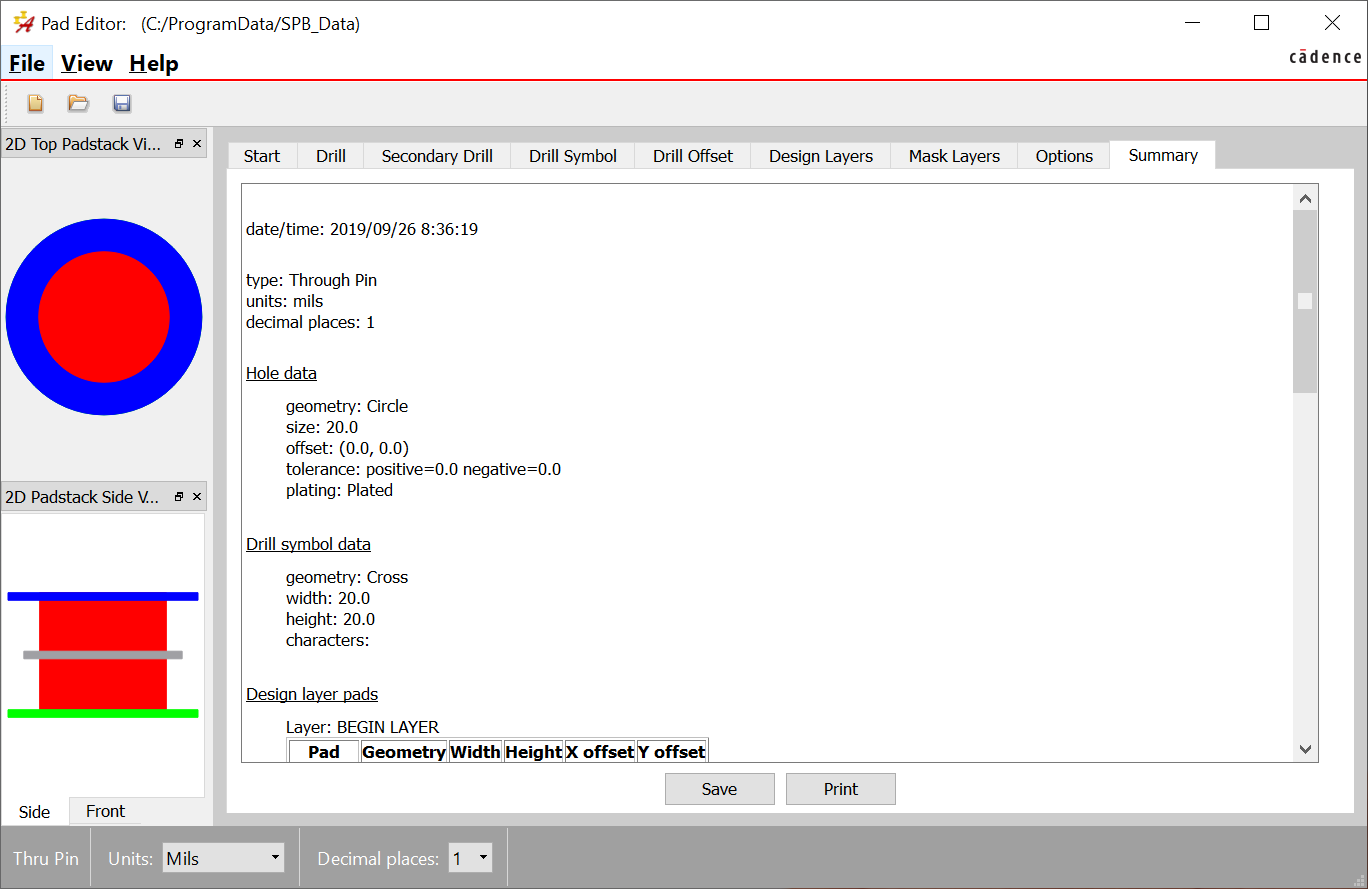Recreating a simple round padstack
Recreating a simple round padstack
This tutorial takes you through recreating a basic round thru-hole padstack.
1. Open the new Padstack editor in Cadence:
Figure 1 |
2. Select Thru-pin and circle on the start tab
Figure 2 |
3. Enter the drill diameter
Figure 3 |
4. Define the symbol that will be used to represent the drill hole:
Figure 4 |
5. Define the Top and bottom layer inner, outer, and thermal geometry. Since Peralta uses two-layer boards, geometry other than begin and end layers will be ignored.
Figure 5 |
6. Define the soldermask geometry for the top and bottom layers
Figure 6 |
7. Look through the summary page to ensure everything was entered correctly:
Figure 7 |
8. Save to the custom symbols folder you created and included in your padpath.