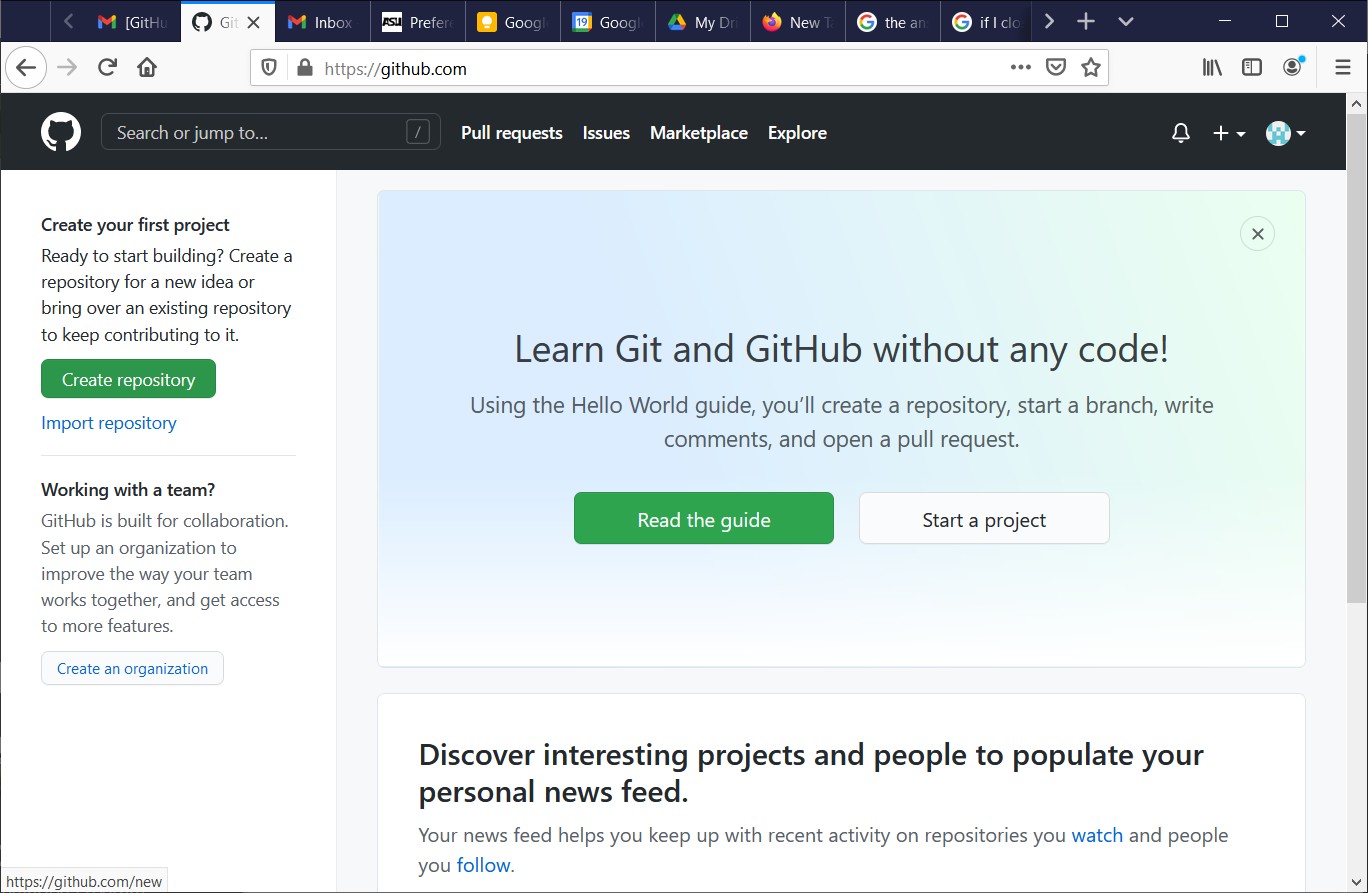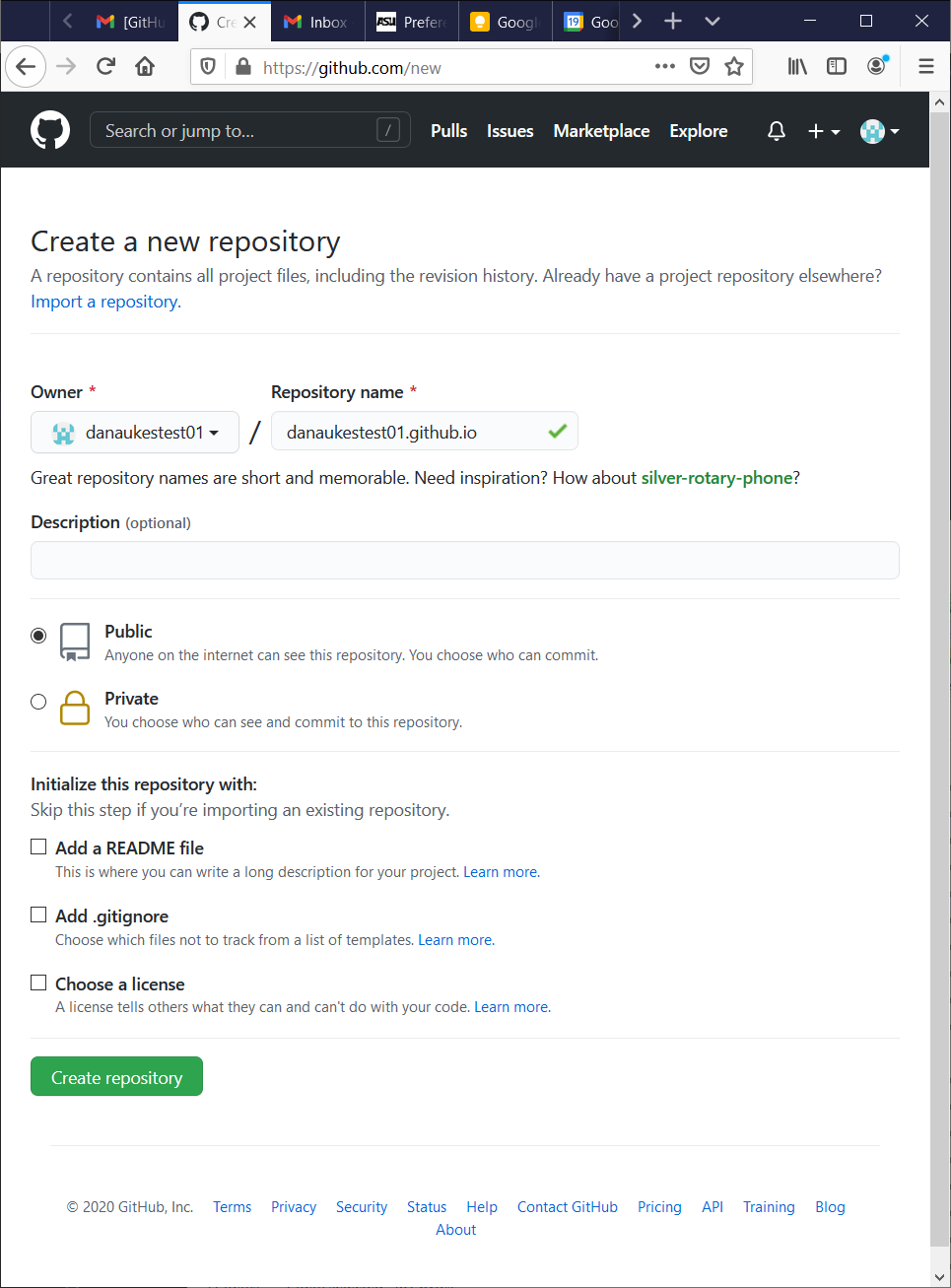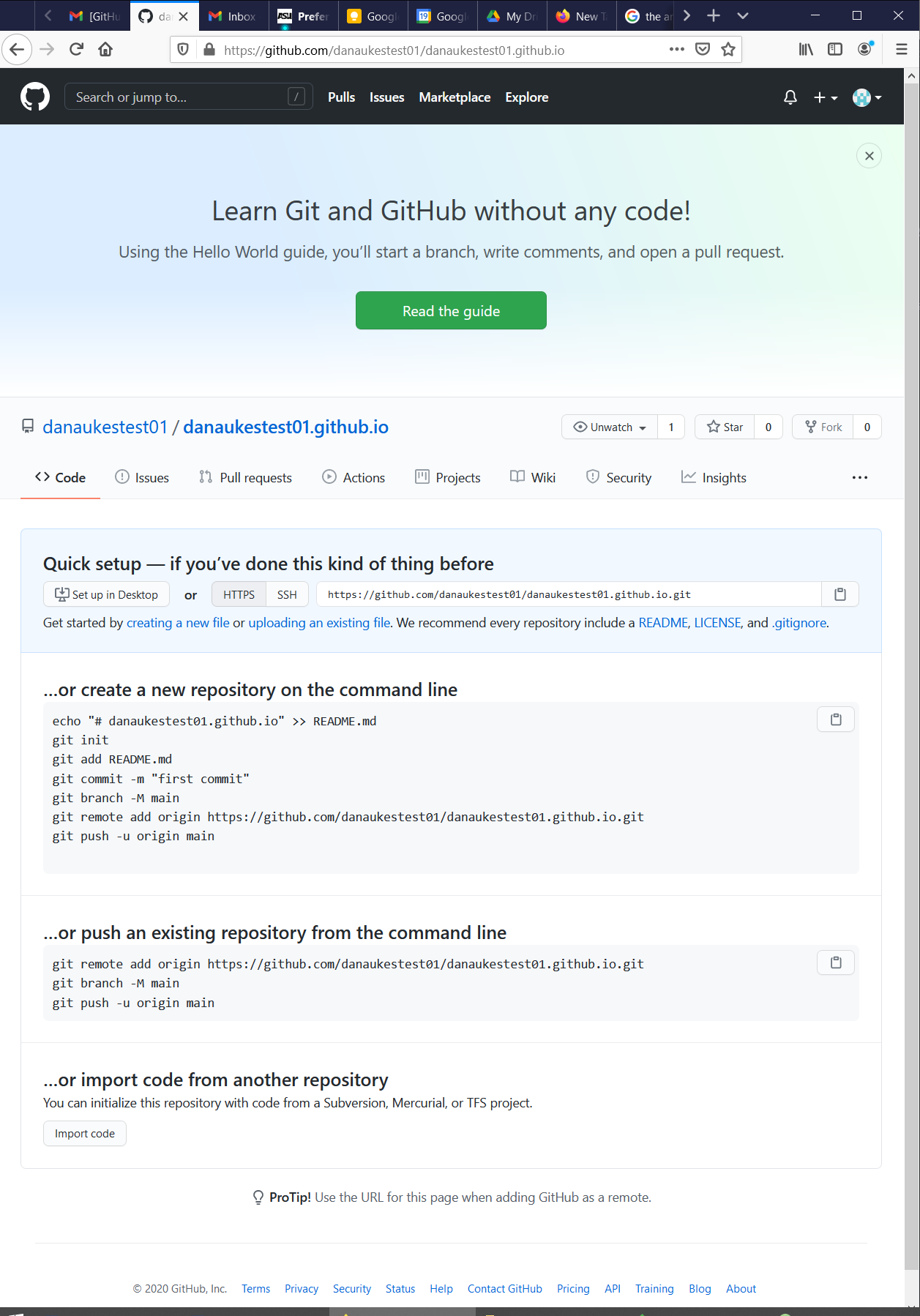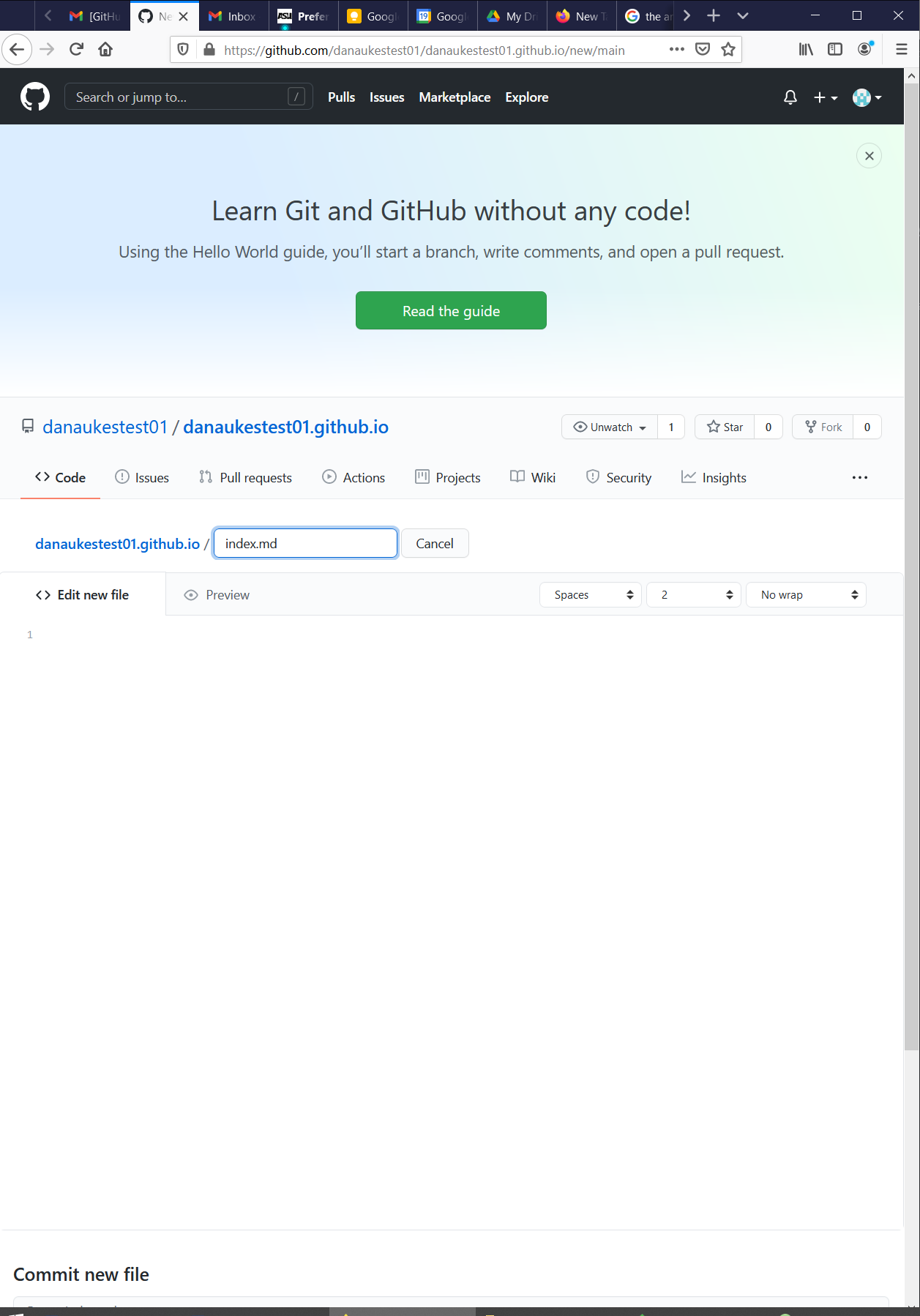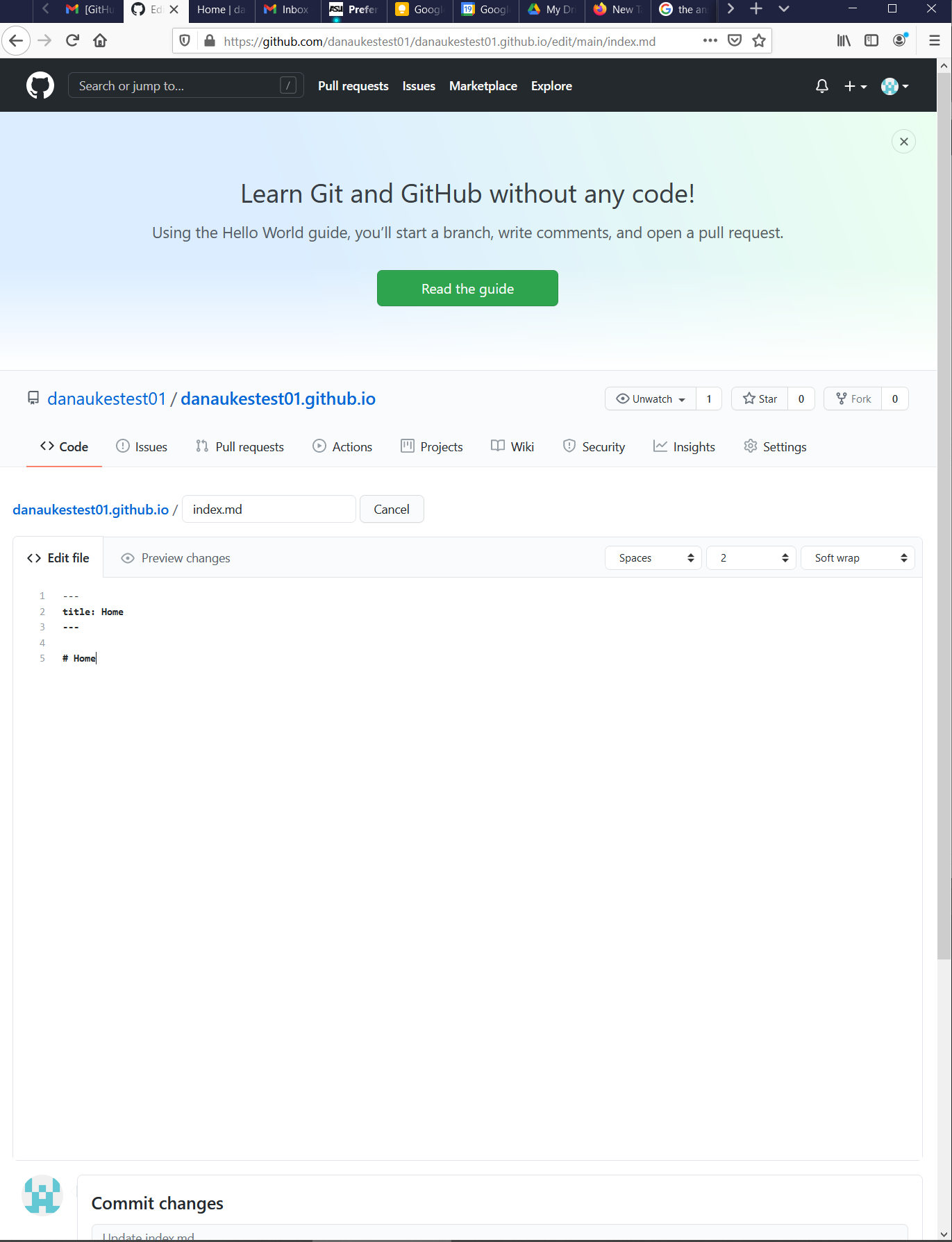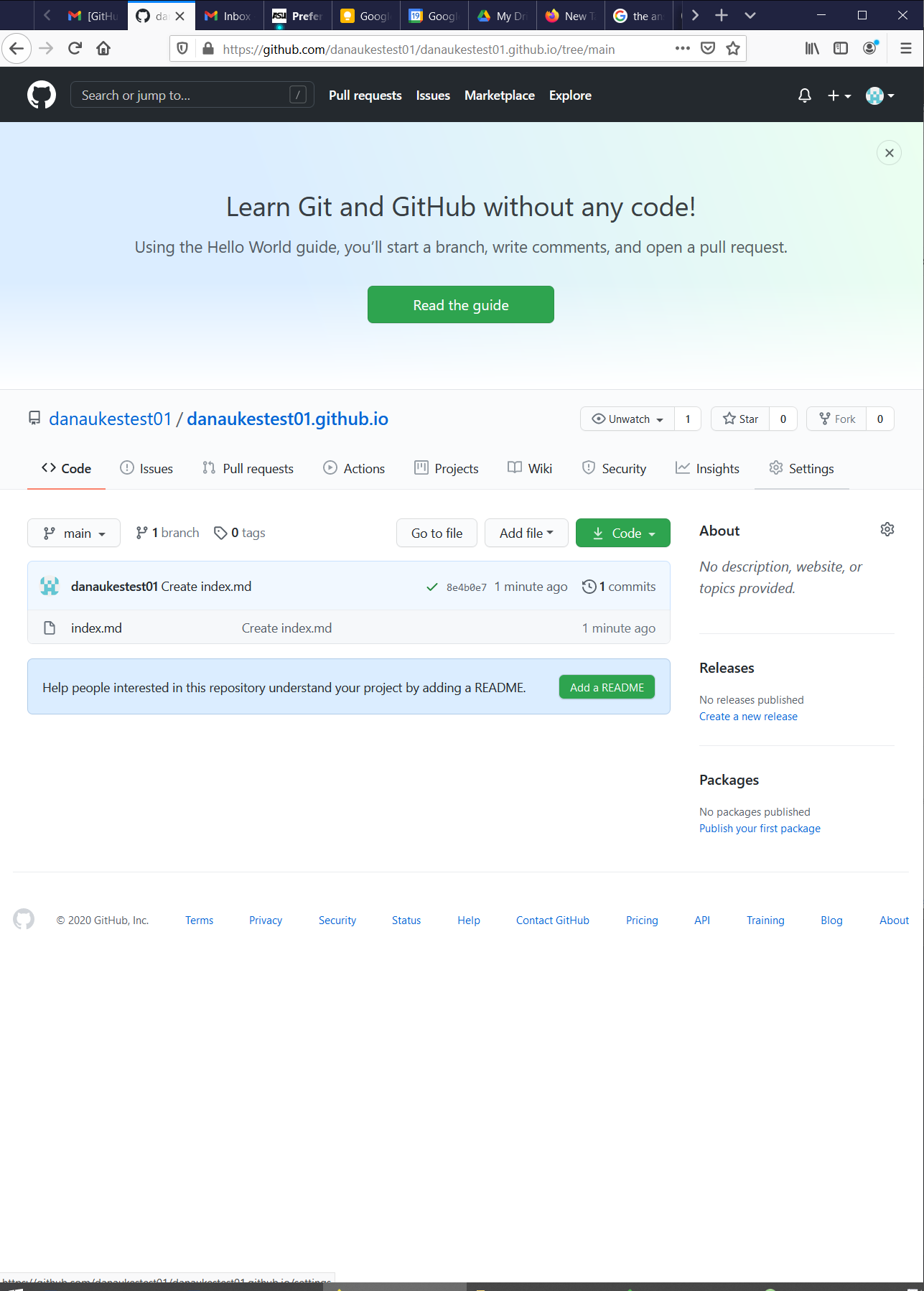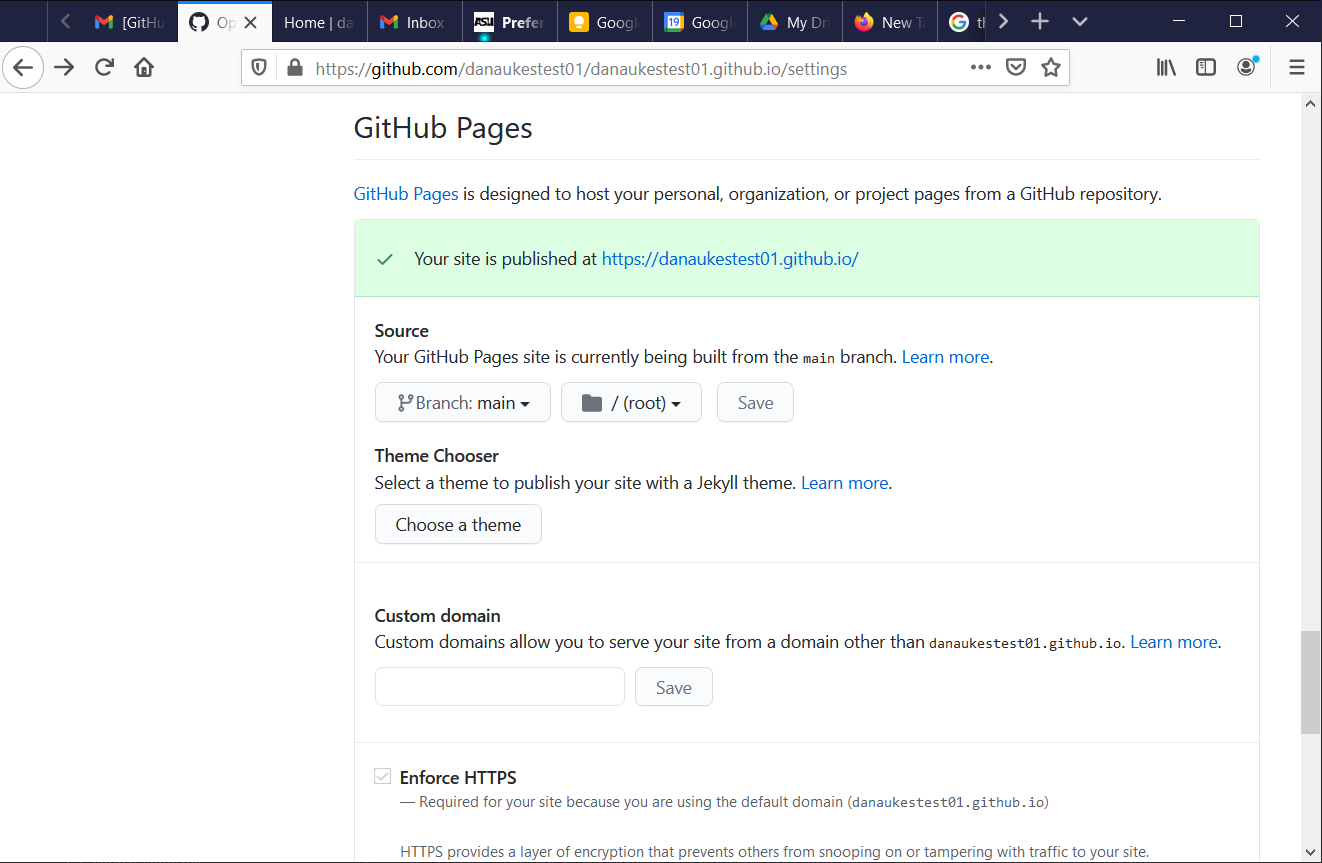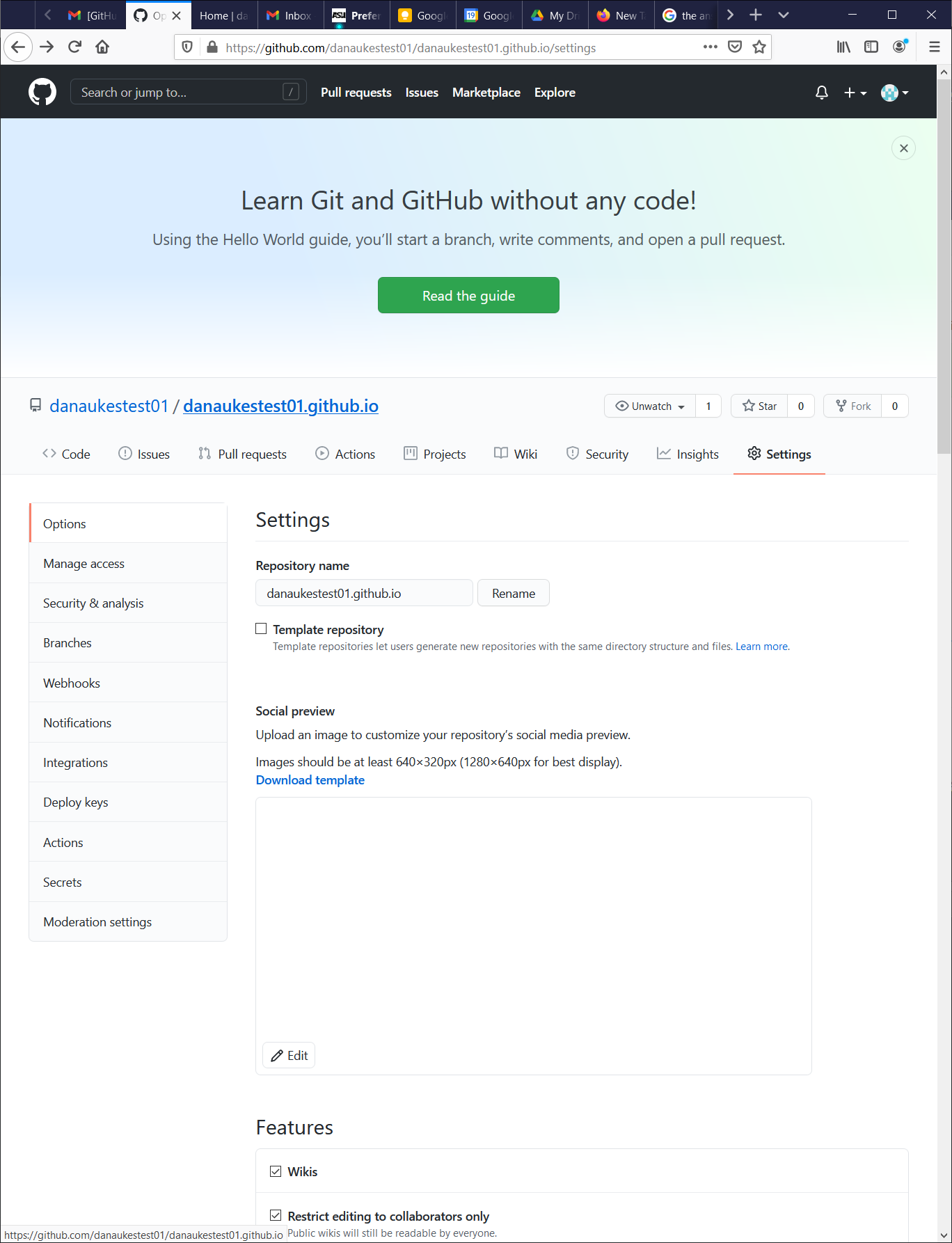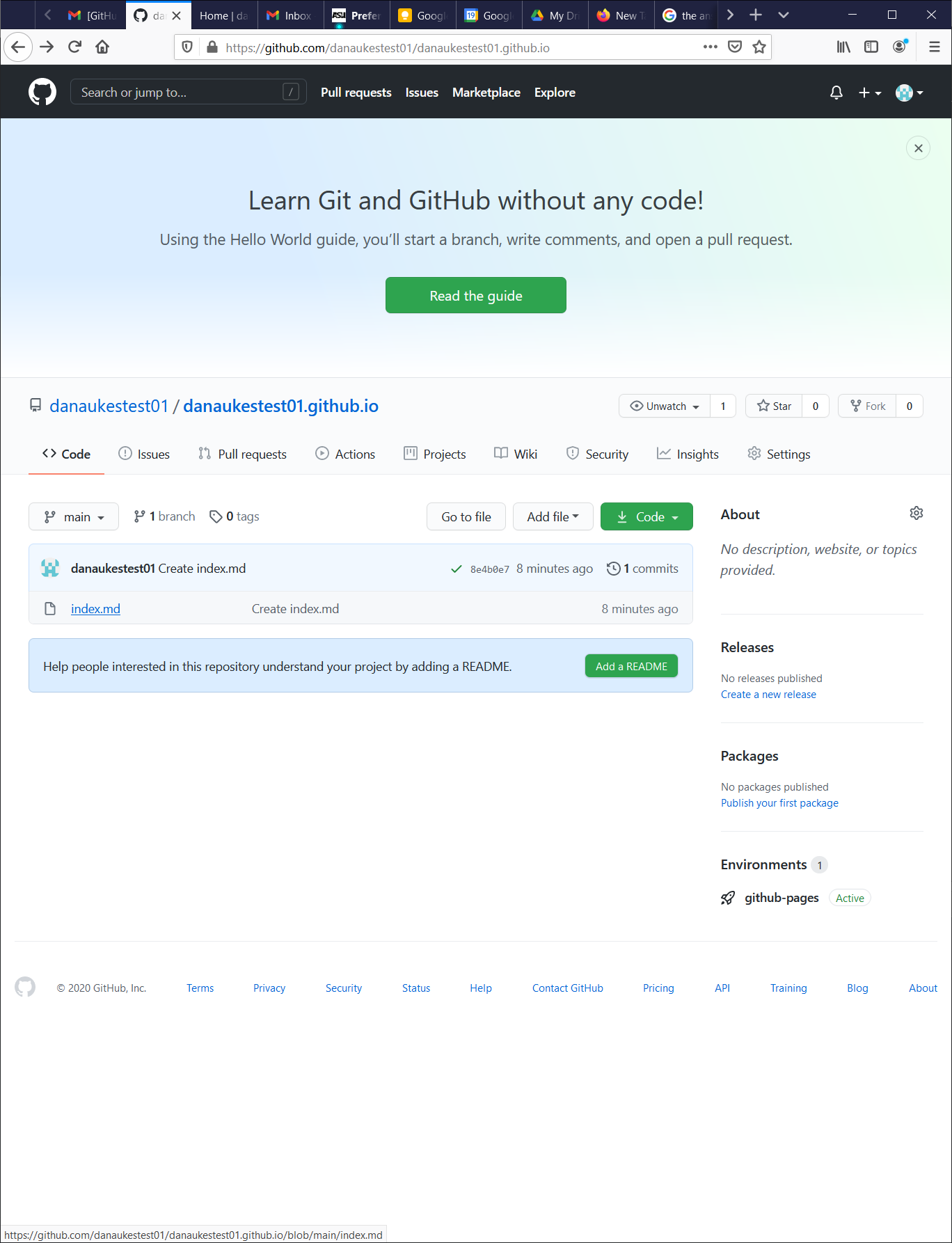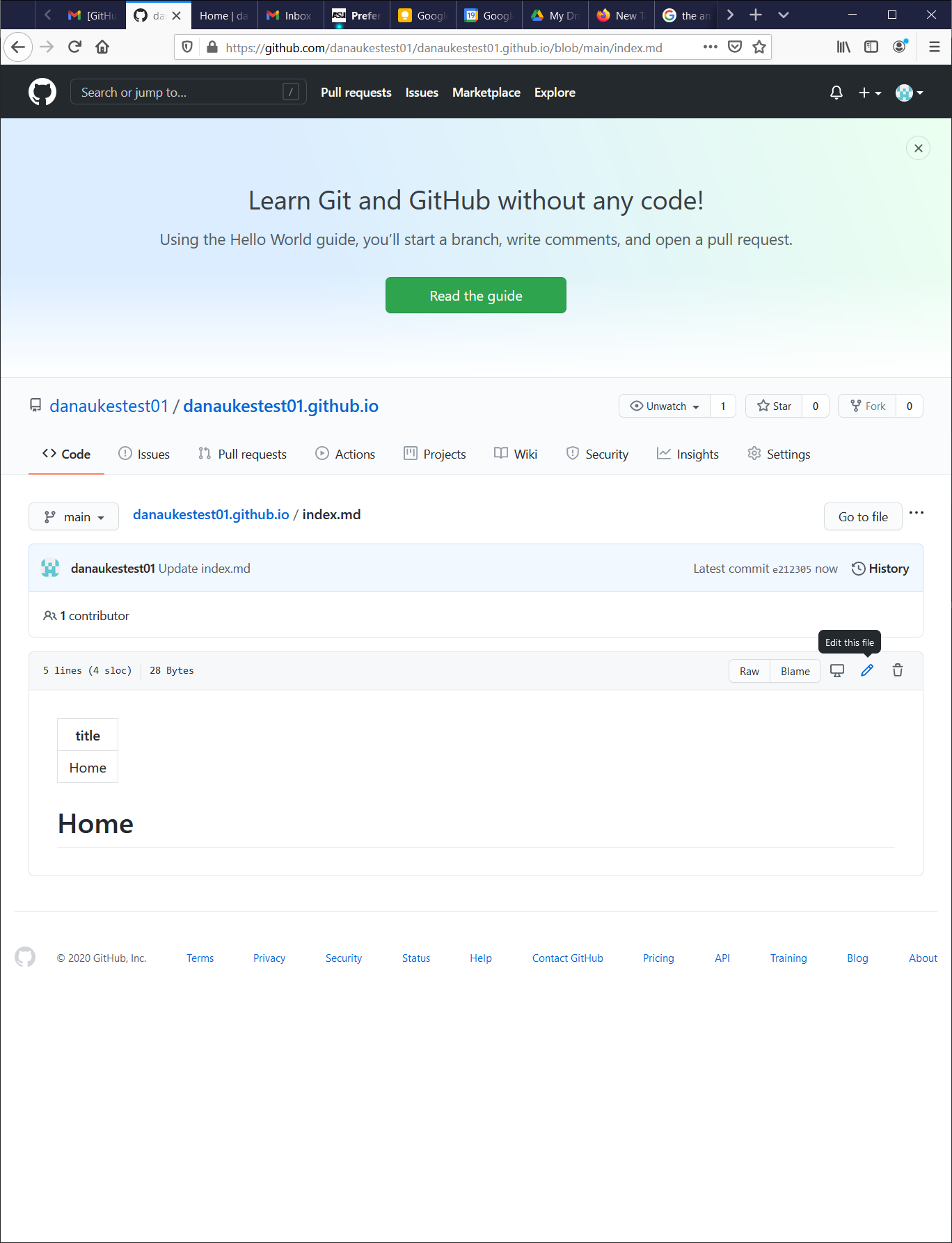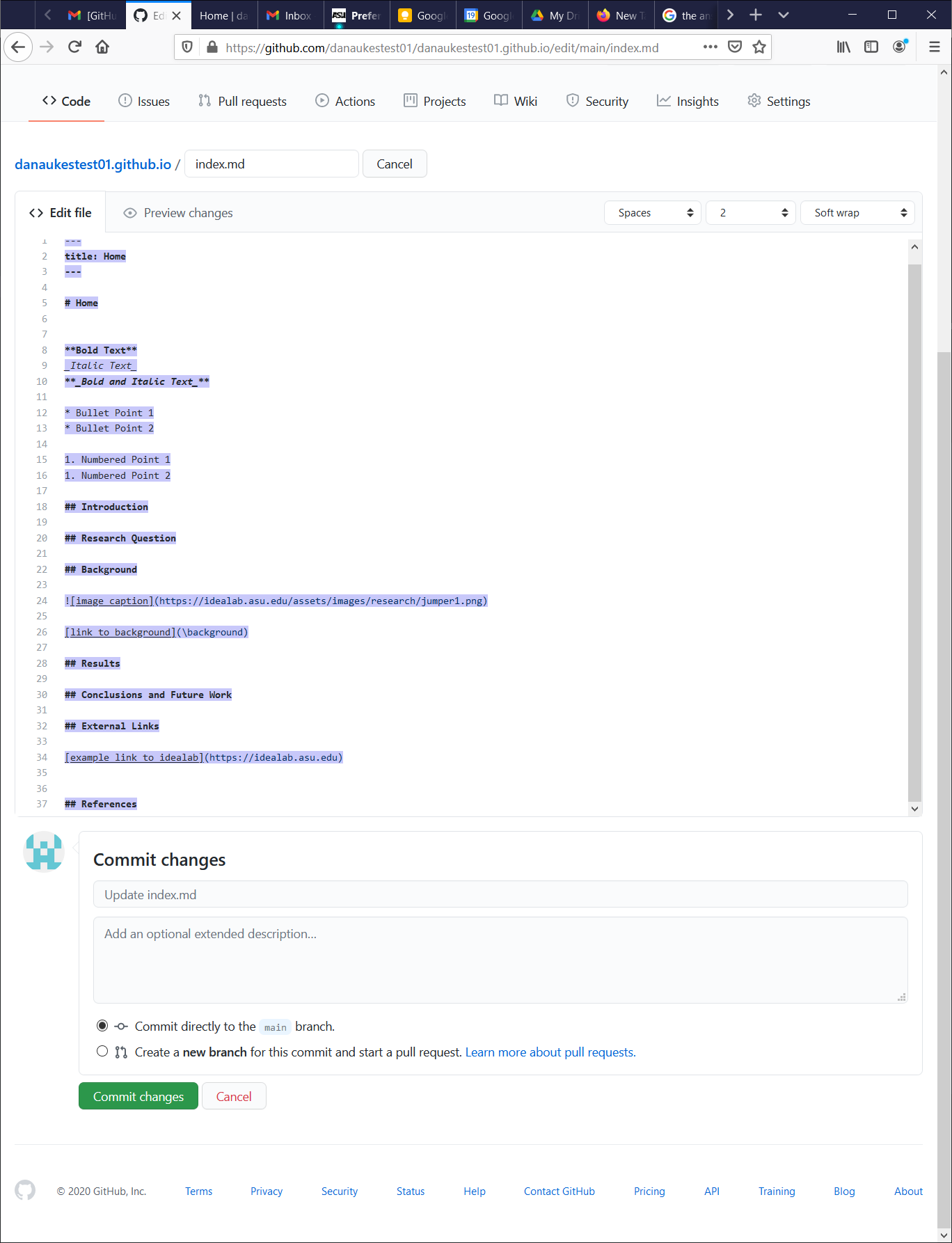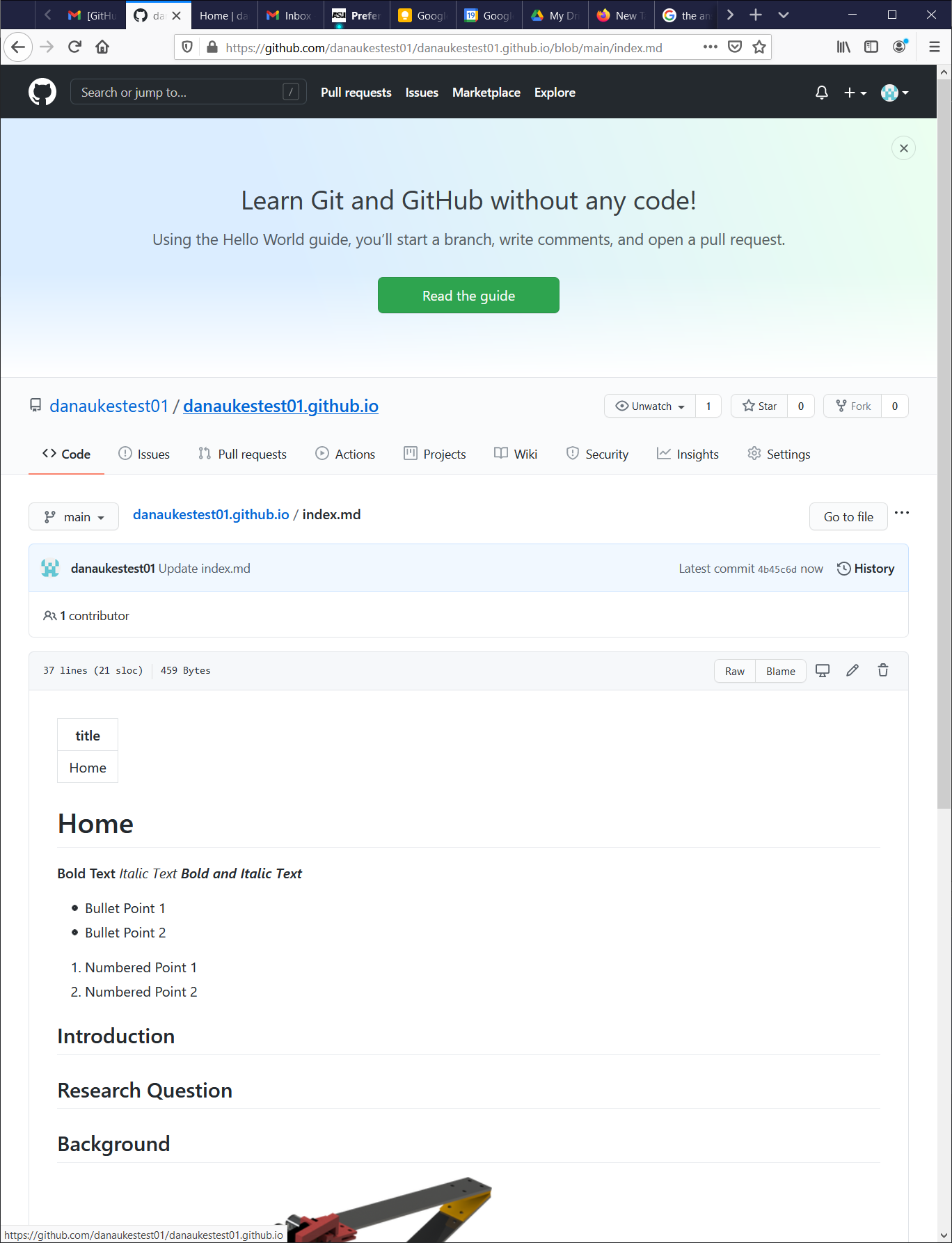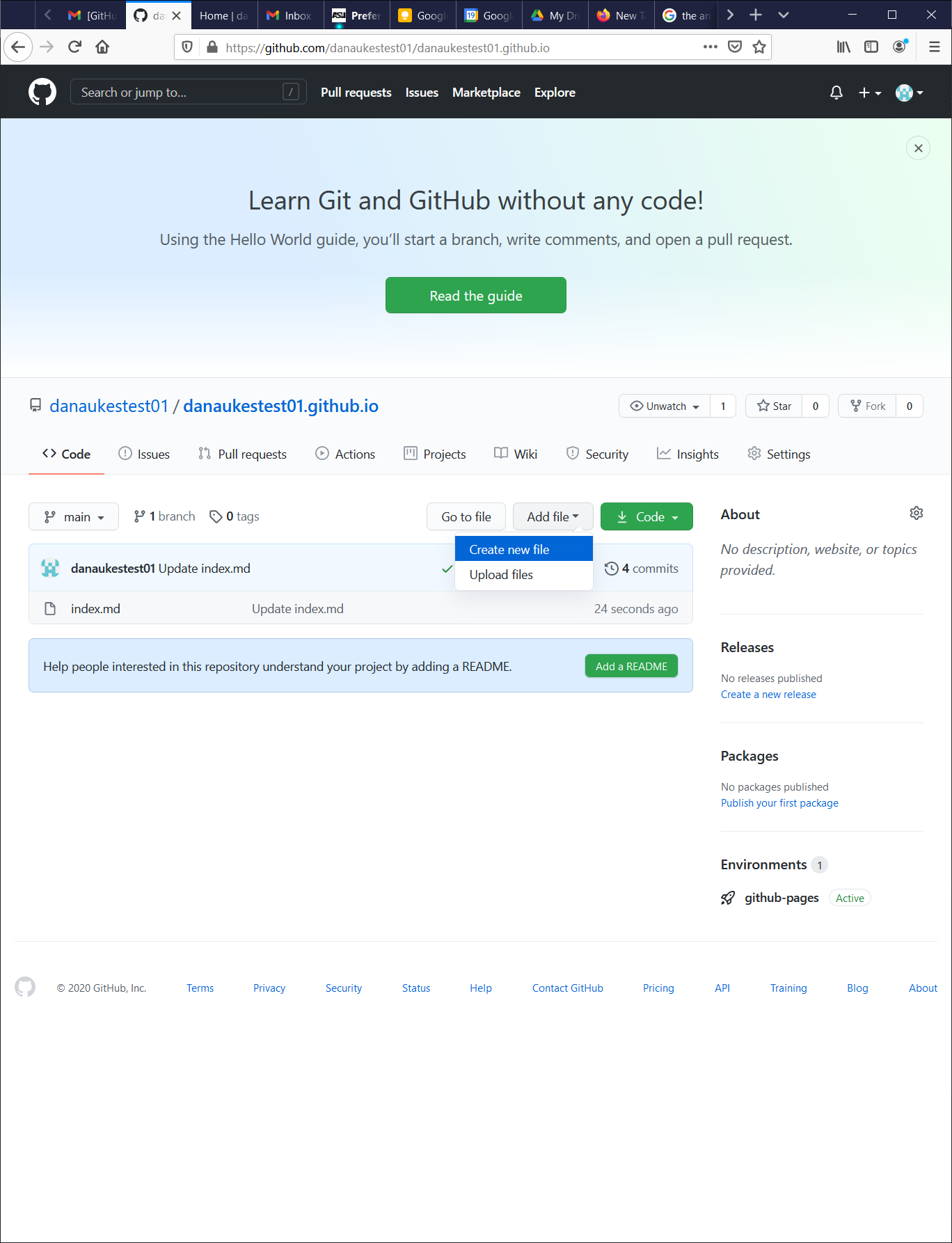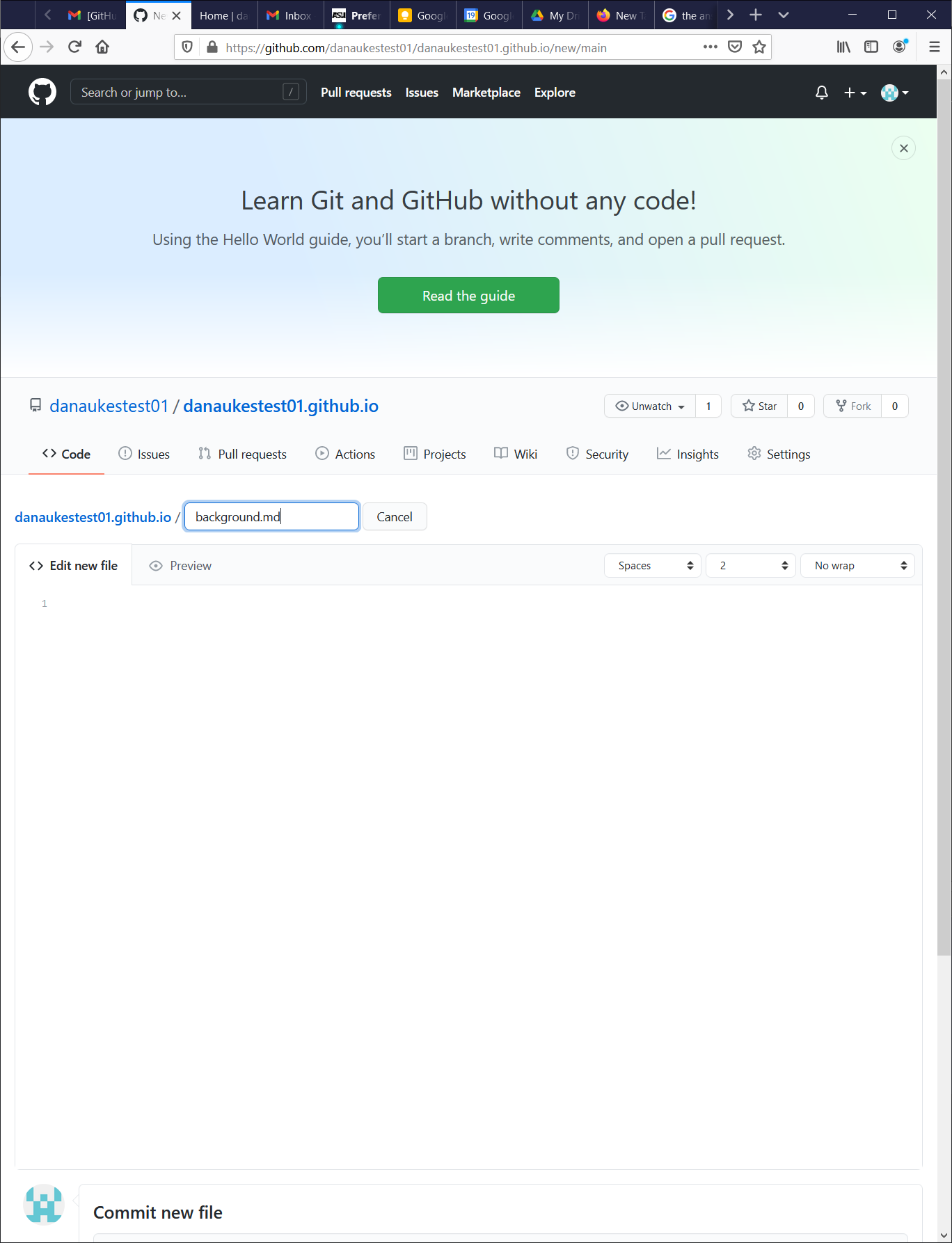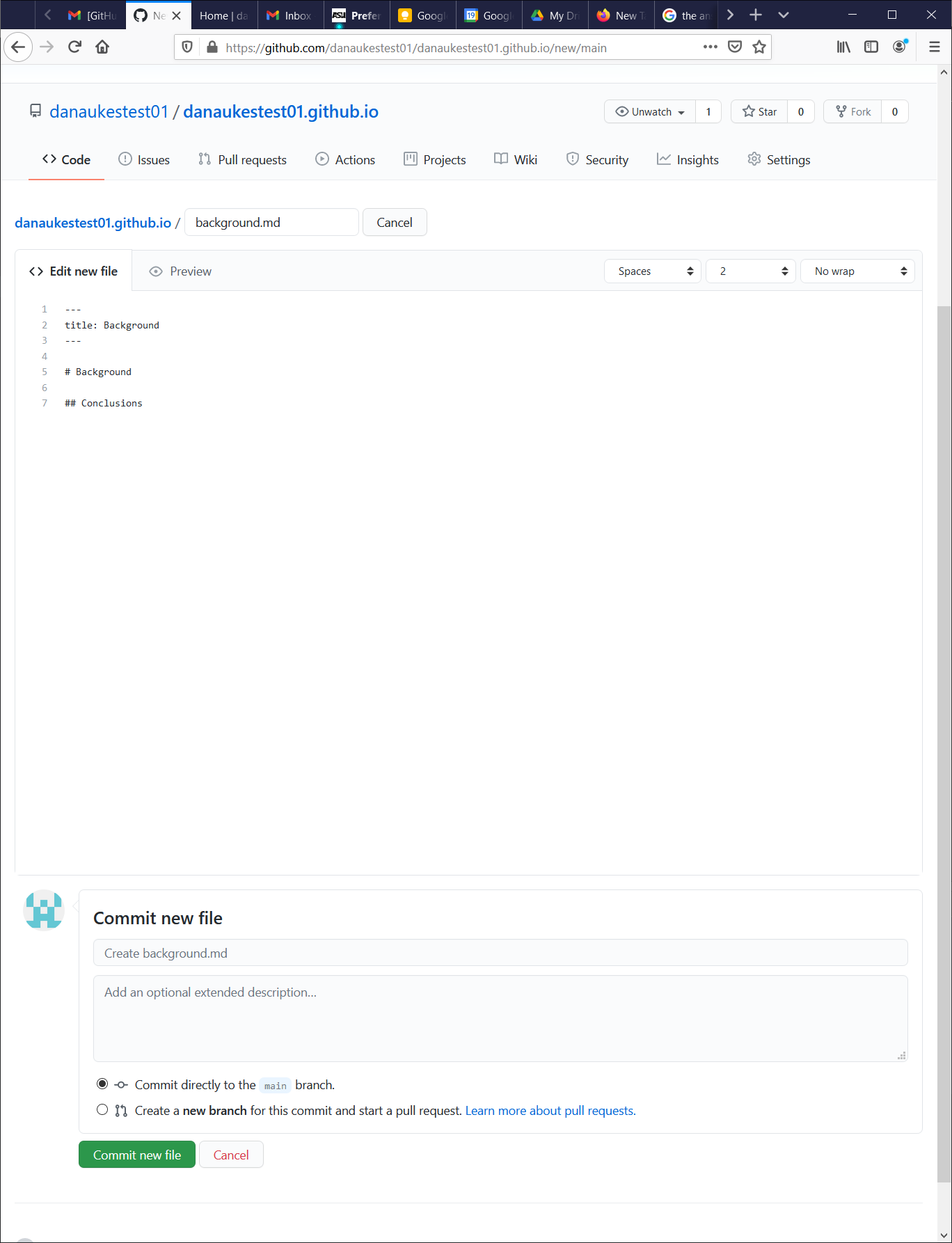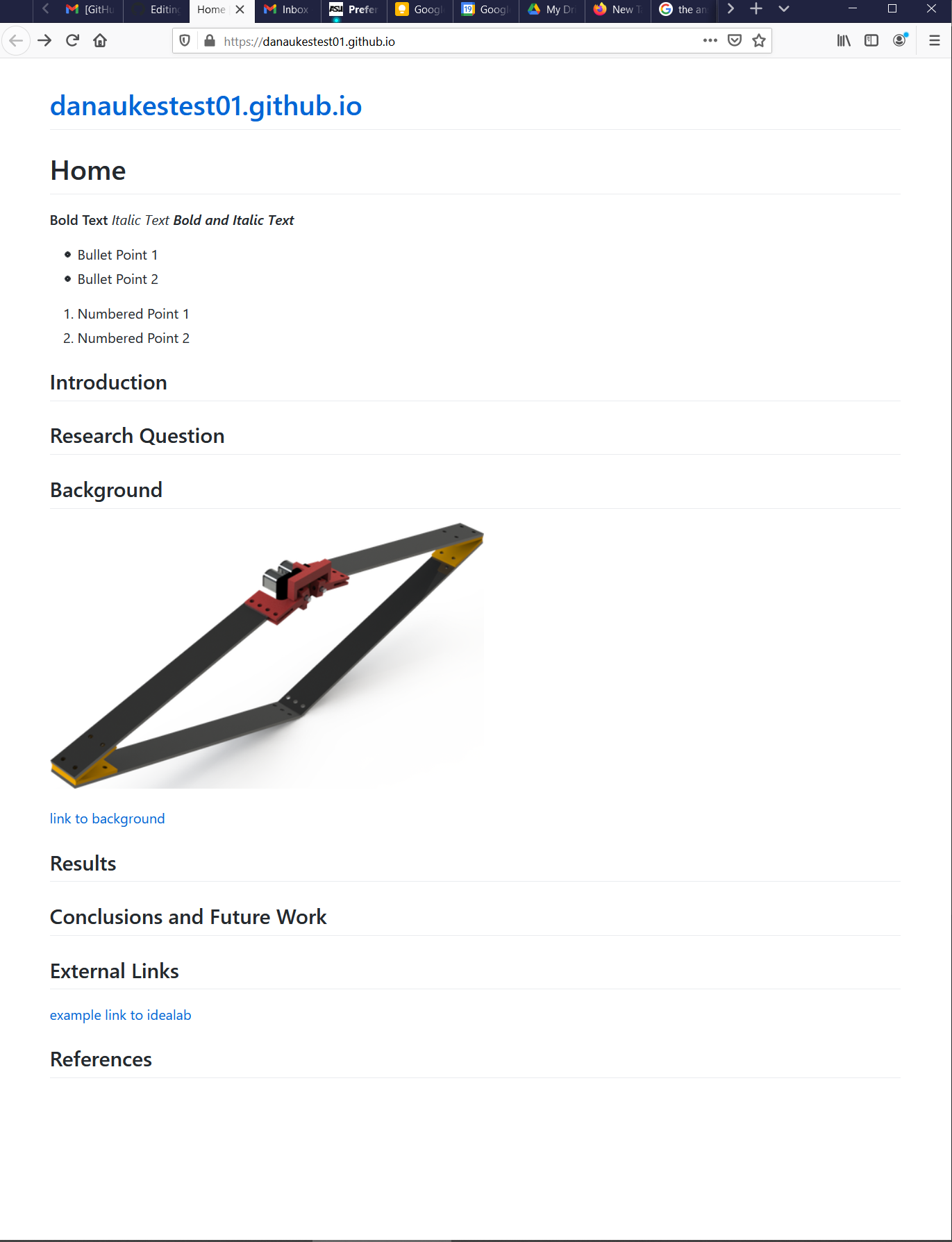Make a Project Repository and Website
Introduction
The purpose of this post is to help you create a website to share your work. Sharing your work with the class and the broader community is important, as you should generate a persistent portfolio of class work to demonstrate your abilities when you apply for a job or academic career.
We will be using github to host and share websites this year. This is for a couple reasons:
- Hosting websites on github is free.
- Git is iterative. As your project evolves we can see how it has changed
- Editing content is easy, using either the web interface or windows-based clients.
We have another tutorial for forking an existing repository which uses mkdocs.
Procedure
-
Go to Github.com
-
Create an account under the free plan
-
Verify your email
-
Create a new public repository
01-
name it your-user-name.github.io (ex: danaukestest01.github.io)
-
keep other options blank for now.
02
-
-
Select the link to create a new file.
03-
Name it index.md
04 -
Paste in the following code and hit commit
--- title: Home --- # Home05
-
-
In the main repository, go to settings and scroll down the main settings page.
07-
Ensure that your site is published.
08 -
Navigate to the linked page (your-user-name.github.io) and check out the results
-
Now navigate back to the main repository
10
-
-
Replace the text in index.md with the following code and hit save:
--- title: Home --- # Home ## Introduction **Bold Text** _Italic Text_ **_Bold and Italic Text_** ## Research Question * Bullet Point 1 * Bullet Point 2 * Bullet Point 3 ## Background 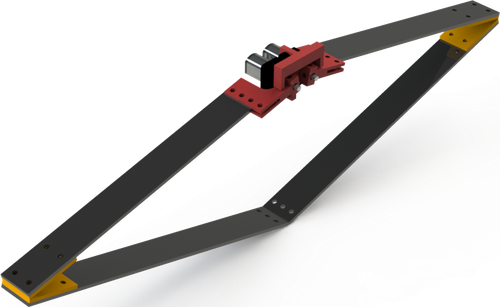 [link to background](/background) ## Results 1. Numbered Point 1 1. Numbered Point 2 1. Numbered Point 3 ## Conclusions and Future Work ## External Links [example link to idealab](https://idealab.asu.edu) ## References111314 -
Navigate back to the repository
15 -
Create a new file named “background.md”
1617 -
Paste in the following code:
--- title: Background --- # Background ## Introduction ## Conclusions ## References18 -
Refresh the page at your-user-name.github.io and check out the results
19