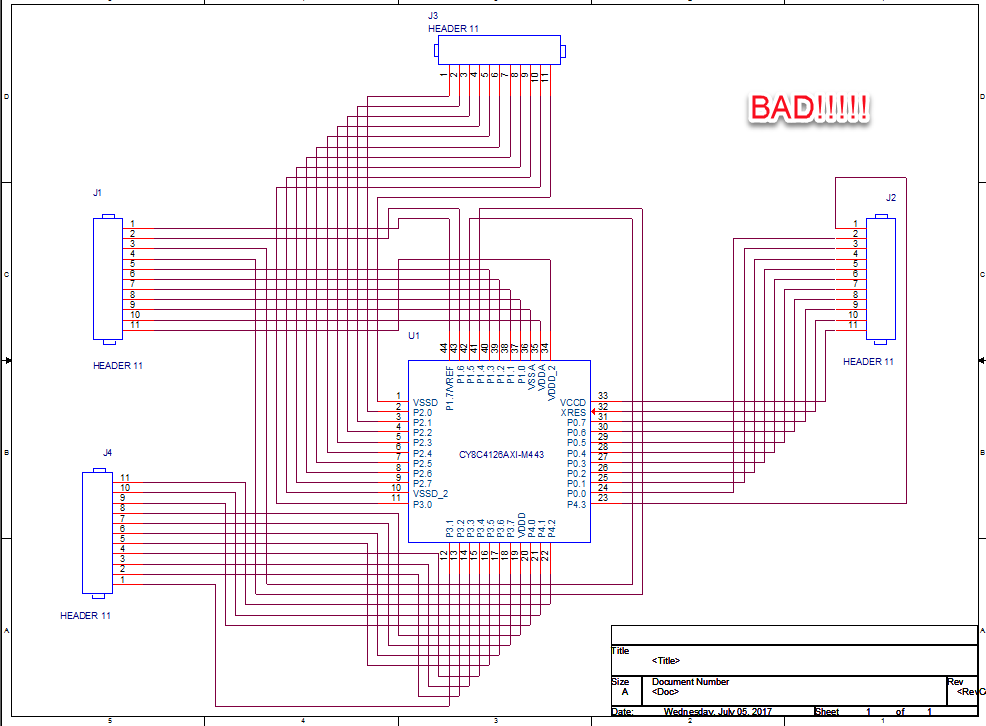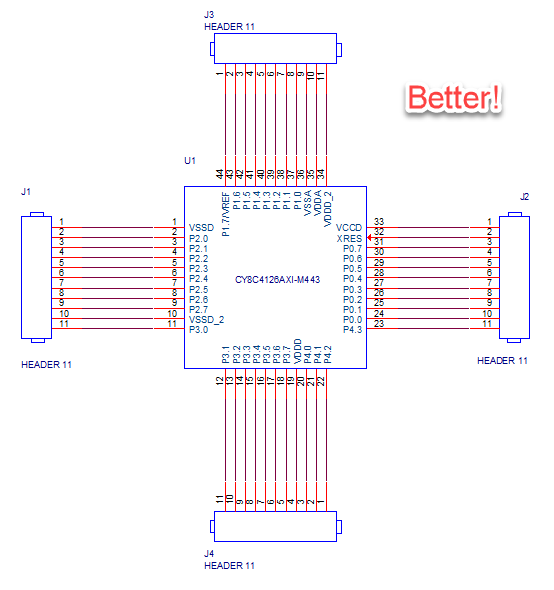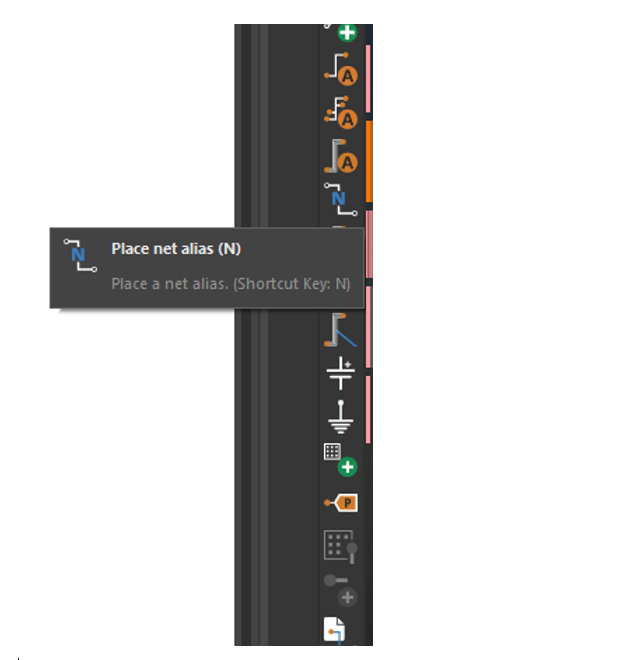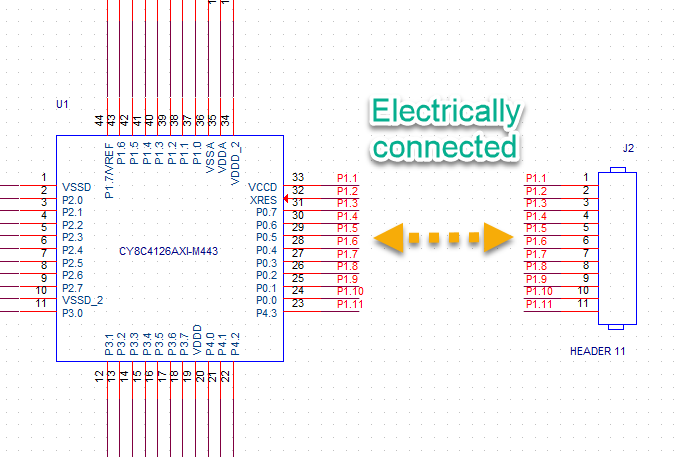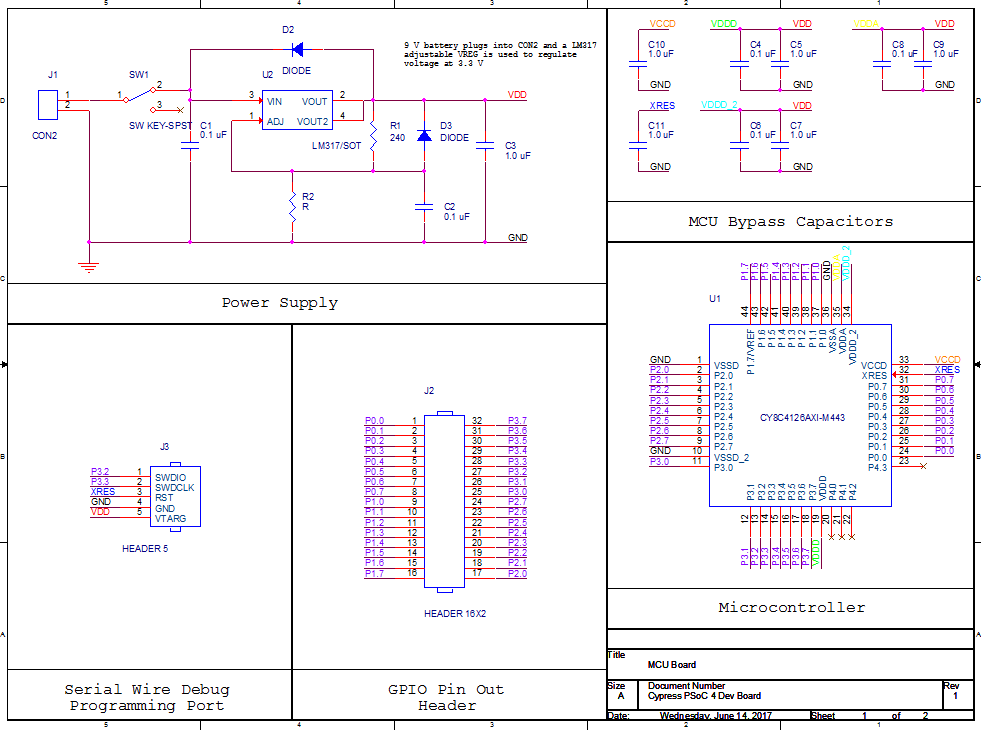Keeping a Schematic Tidy
Introduction
When drawing a schematic, crossing wires can make the schematic difficult to read and follow signals (see example, Figure 1). This tutorial shows several techniques for keeping your schematic tidy.
Figure 1: Example of difficult-to-follow schematic |
How do I keep my schematic tidy?
Technique 1: Lay out parts to avoid crossing wires
You can edit the pin layout of a schematic symbol to avoid crossing wires (see Figure 2).
Figure 2: Schematic symbol edited to avoid crossing wires |
Technique 2: Use Net Aliases
Net aliases let you make connections across the schematic without wires. Nets (wires) with the same name are electrically connected.
Figure 3: Place net alias tool |
Figure 4: Schematic using net aliases |
Technique 3: Use Multiple Pages
You can also create multi-page schematics and use off-page connectors (similar to net aliases) to make electrical net connections across pages.
Technique 4: Boxes and Labeling
An excellent way to help make your schematic more readable is to use the box tool and the text tool to section off and label different areas of the schematic. Also, make sure to complete your title block.
Figure 5: Example schematic with sections and labels |
Based on a tutorial written by Robert Goby. Updated by Zachary Conley.